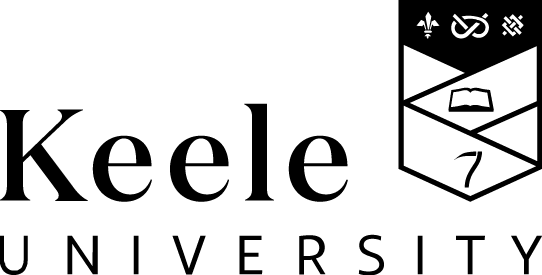About PTE Academic
The Pearson Test of English (PTE) Academic is an entirely computer-based exam English language test for non-native English speakers who wish to study abroad. Using task-oriented questions, the test assesses the English language ability of people who intend to study or work overseas and it is accepted worldwide for study and immigration.
It differs from other tests of English proficiency in the fact that its questions, in many cases, are a combination of different skills. The test has been constructed this way to better evaluate a person’s use of English in common and realistic situations and functions.
Contact Our PTE Counselor : 9803466327
Centre Features
- Centrally located at Thapathali, Trade Tower, 3rd floor, Kathmandu, Nepal
- Tests are held 7 days a week with 6 shifts a day.
- The test centre is well organised and located in a quiet area.
- Supported by well trained staff.
PTE Academic Test Details
- The test takes 2 hours and 15 minutes
- It is entirely computer based
- You will be assessed on listening, reading, speaking and writing.
- You will use a computer and headset to listen to, read, and respond to questions.
- PTE Academic results are typically available within 5 business days.
- Candidates can schedule tests up to 24 hours in advance.
- The PTE Academic Score Report is valid up to a period of two years from the examination date
Preparing For Your Test
- If you have never taken a computer-based test of English before then we recommend becoming familiar with the PTE Academic format and practising using it before taking the test.
- There are quite a few PTE Academic questions where more than one skill is assessed. Make sure you understand how to handle these types of questions and practice answering them.
How to Book Your Test
Go to pearsonpte.com
- Select 'check availability' in the homepage banner, or 'book a test' in the top left corner of PTE website
- Click 'Check Test Availability & Book' under the PTE Academic heading
- From here, you’ll be able to search for a test centre and find an appointment.
- Select the test centre British Professional College and click next.
- Select the date and time of your exam.
- You’ll be asked to create (or sign in to) your myPTE account
- Complete your profile. You should also take a moment to read the PTE ID policy, which covers what forms of ID are acceptable to bring with you to the test.
- Review your booking details and submit your order.
- A summary of your appointment details will be displayed on myPTE dashboard.
- You’ll also receive a notification email.
How to Get Your Results
- PTE Academic scores are accessed via an online account.
- You will typically receive an email within 5 working days with instructions on how to check your results online. A
- After you receive this, you will need to login to the Pearson Vue account that you created to book your test.
How to Access Study Materials
- Pearson PTE. Pearson Official Website.
- PTEstudy.net. Free Online Practice.
- Quick Links. PTE Academic Tips.