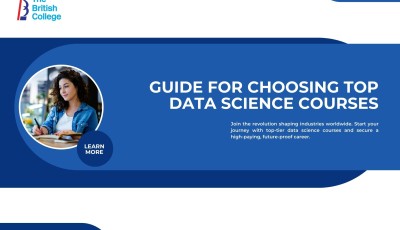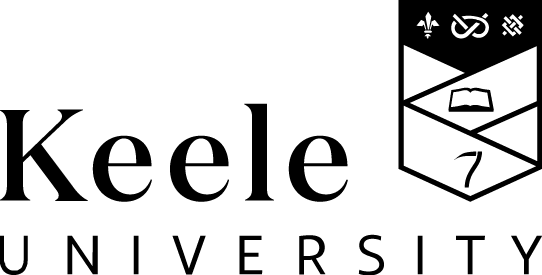Top Tips on How to Keep You and Your Devices CyberSafe

In today’s world, cybersecurity is one of the most important types of security we need to consider.
It may sound like something only top companies need to worry about, but it is actually a pervasive issue in all of our lives. It covers password hacking and data-stealing, so you could think you're just doing a fun online quiz - when in actual fact you are giving all of your secure data to a random hacker.
So, how can we protect ourselves? Read on to find out our top 10 tips for keeping you and your devices safe.
- Update Your Software
By updating your software, operating systems, and apps regularly - you are removing critical vulnerabilities that hackers use to easily access your devices. An easy way to remind yourself and minimise this risk is to turn on automatic updates on your devices. This includes security and browser plug-in updates - which covers plugins like Flash and Javea.
- Install Anti Virus Protection
Antivirus protection software (otherwise known as AV) is undoubtedly the easiest way to protect your devices against being hacked. The important thing to remember is that you should only use AV software from a trusted vendor and only run one at a time. To be extra safe you can also instal a firewall - Macs and Windows computers come with one preinstalled.
- Stop Using the Same Old Password
We all have our favourite go-to passwords, but it’s time for that to change because strong passwords are honestly critical if you want to stay safe online. So, when creating yours remember: it should ideally be between 8 and 64 characters; use a combination of cases and symbols; change your password at least once a year, and never use the same one twice!
- Add Another Layer of Authentication
So, normally you are asked to enter a username and password when logging into an account or device. However, if you instal multilayer authentication then further security will be needed to log in. This could be an additional code or password, fingerprint, or even face recognition. This could significantly reduce the chance of attacks on your data and is super simple to do.
- Be suspicious!
A phisher, hacker, or scammer works by posing as someone else to trick you into revealing your data or opening something that will infect your system. To reduce this risk remember to never open emails from unknown senders, hover over a link to see it is leading you to a safe site, check for grammatical errors, and be aware friends accounts may have been hacked too.
- Protect Your Info
PII refers to Personal Identifiable Information - which means all of your personal info. This includes your name, address, number, date of birth, location, and even your bank details - essentially any details that you wouldn't willingly hand out to a stranger. So it’s time to protect it: renew your privacy settings on social media and keep public info to a minimum.
- Keep Your Phone Secure
We’re not talking about your phone being stolen - we're talking about your phone actually being hacked. It is a hot spot for attackers - so make sure you are keeping it safe with a complicated password (which means not your date of birth …). Only instal trusted apps, don't send messages with personal information, and use apps like ‘Find my Phone’ for added security.
- Back Right Up
If you need to delete all your data under cyber attack, then you need to make sure it is backed up (something we are all guilty of forgetting to do). So, If you're not sure how often you should be backing up, then follow the 3-2-1 rule: three copies of your data - on two different types of media - and have one copy in cloud storage.
- Avoid Public Wi-Fi
We know anything that is free is tempting - so the offer of free public wifi is no exception. But you should not be using it unless you have a VPN to protect you. This is the only way to block potential hackers using the public domain to access your private info. So, if you don’t have a VPN then use your data - it may cost but we promise it'll be worth it in the long run.
- Keep an Eye on Your Accounts
Finally, keep your eye on any changes or updates to your online accounts or credit reports. We recommend using a credit freeze - which isn't as dramatic as it sounds. It just means that you will always need a pin to access your accounts and finances when applying for credit, to make sure that no one else can.
So there we have it - our top ten tips for staying cyber-safe. If cyberspace sounds like something you would like to know more about, then why not check out the new Cyber Safe and Digital Forensics BSc Programme at The British College?* For more information check out our website or get in touch with a friendly member of our team.
*Subject to validation.
By Marney Ryan